

TalesWeaver Guide : Creating a Club
| Main |
| Forum |
| Getting Started |
| MAPS |
| EXP chart |
| Weapons & Armor |
| Chapters |
| Quests |
| Items |
| Monsters |
| Screenshots |
| Downloads |
| Guides |
| Links |
| Credits |
Club System Guide is from
http://peacemaker.dothome.co.kr/
Club is a place where you can make new friends, work together, and have fun. To
learn more about clubs.. from making one to joining one, keep reading!
Creating a Club

There are two places where you can create a club. One is Shadow and Ash which is
located in Narvik. It's by Weapon Shop and Quest Shop. Other is Castle. It's
located by Narvik Warp.
To create a club, the person creating must be at least level 15. It also takes
50,000 seeds to create a club.

When you talk to the npc, she/he'll give you two options. Choose option one to
make club, second to cancel.
Club Window
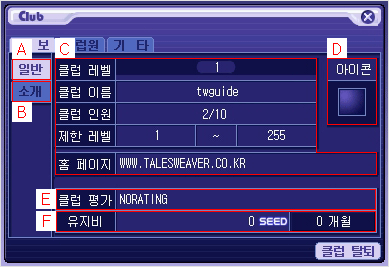
A. Basic Stats of Club.
B. Club's Description.
C. Show's Club's lvl and Name, How many club members there are, what level you
have to be to getin club, Club's homepage
D. Club's Icon.* If club is lvl 10, you can buy an icon for 1 million seed.
E. Club Ranking
F. Club Fee

This is window for Club description. You can write messages to persuade people
to join your club and etc.
Club Members
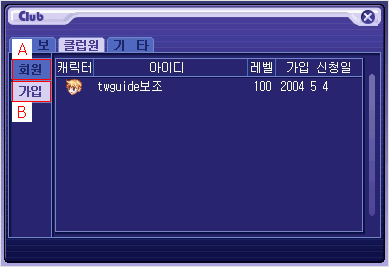
A. Club Members.
B. Members who applied for club.
[missing image][/missing image]
1. Members
- Shows all the members that are currently in your club.
2. Apply
- Shows all players that have applied for club. By using right click, you can
accept or reject the player.
3. Rank
- Shows the member's rank in club. Usually leader decides if ranks depend on the
amount of xp or level.
4. Character
- Shows what type of character the member is.
5. ID(Nickname)
- Shows member's ID and Nickname.
6. Level
- Shows member's Level.
7. Club Xp
- Shows member's club xp.
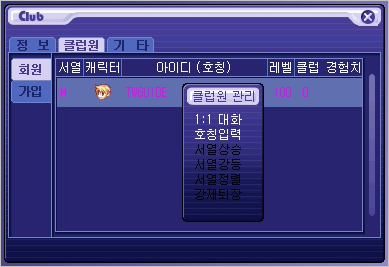
Club Menu
- 1:1 conversation : 1:1 Opens private message with member.
- Nickname : Nicknames the member.
- Rank Up : Puts the member's rank up.
- Rank Down : Puts the member's rank down.
- Organize Ranks : Automatically rank members.
- Kick Player : Kick a member from club.
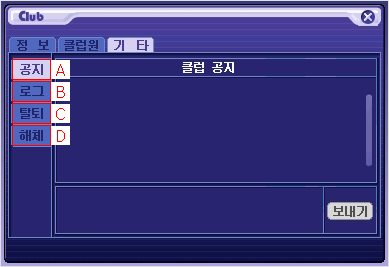
A. Club News.
B. Club Log: Logs of Club Bank, Logs of members joining and leaving.
C. Apply to leave club. If you choose this, the member with the first ranking
becomes next leader.
D. Delete Club: Deletes Club.
Club Levels and
New Options
| Club Level | Club Members |
New Abilities |
| 1 | 10 | Recruit members, Kick members, Delete Club |
| 2 | 10 | Club chat, Pass on leadership |
| 3 | 11 | Rank Members |
| 4 | 13 | Club News |
| 5 | 15 | Club Room |
| 6 | 18 | Nickname members |
| 7 | 22 | None yet |
| 8 | 26 | Club Bank |
| 9 | 30 | Club leader's Quest |
| 10 | 34 | Club Icon |
| 11 | 37 | Club Skill (not yet implemented) |
| 12 | 39 | More space in Club Bank |
| 13 | 39 | None yet |
| 14 | 41 | None yet |
| 15 | 42 | None yet |
Joining a Club

If you wish to join a specific club, find a member who's in it, shift and click Club like above.
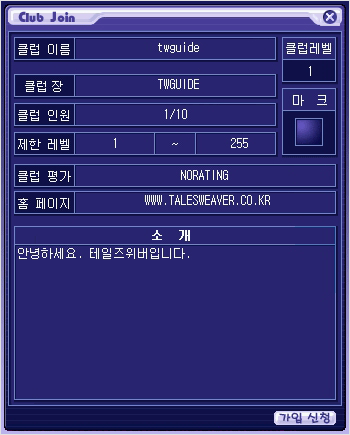
Click the button located in the bottom right corner.

This will pop up if you meet the level requirement, if there is room in club, and you have successfully applied.
Passing Leadership

To leave club and pass leadership to another player, go to the third tab and click the button on the bottom right corner. After 5 days, the member who is rank 1 will be leader, and the person that have passed leadership will need 1 day to join another club.
Deleting Club
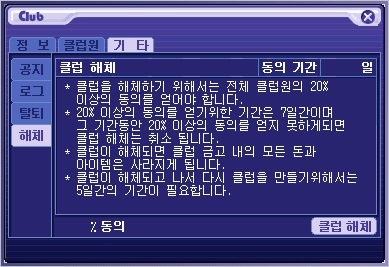
To delete your club, select the button on the bottom right corner. At least 20% of the members must approve. It takes 5 days for this process.